GenAI Explorer
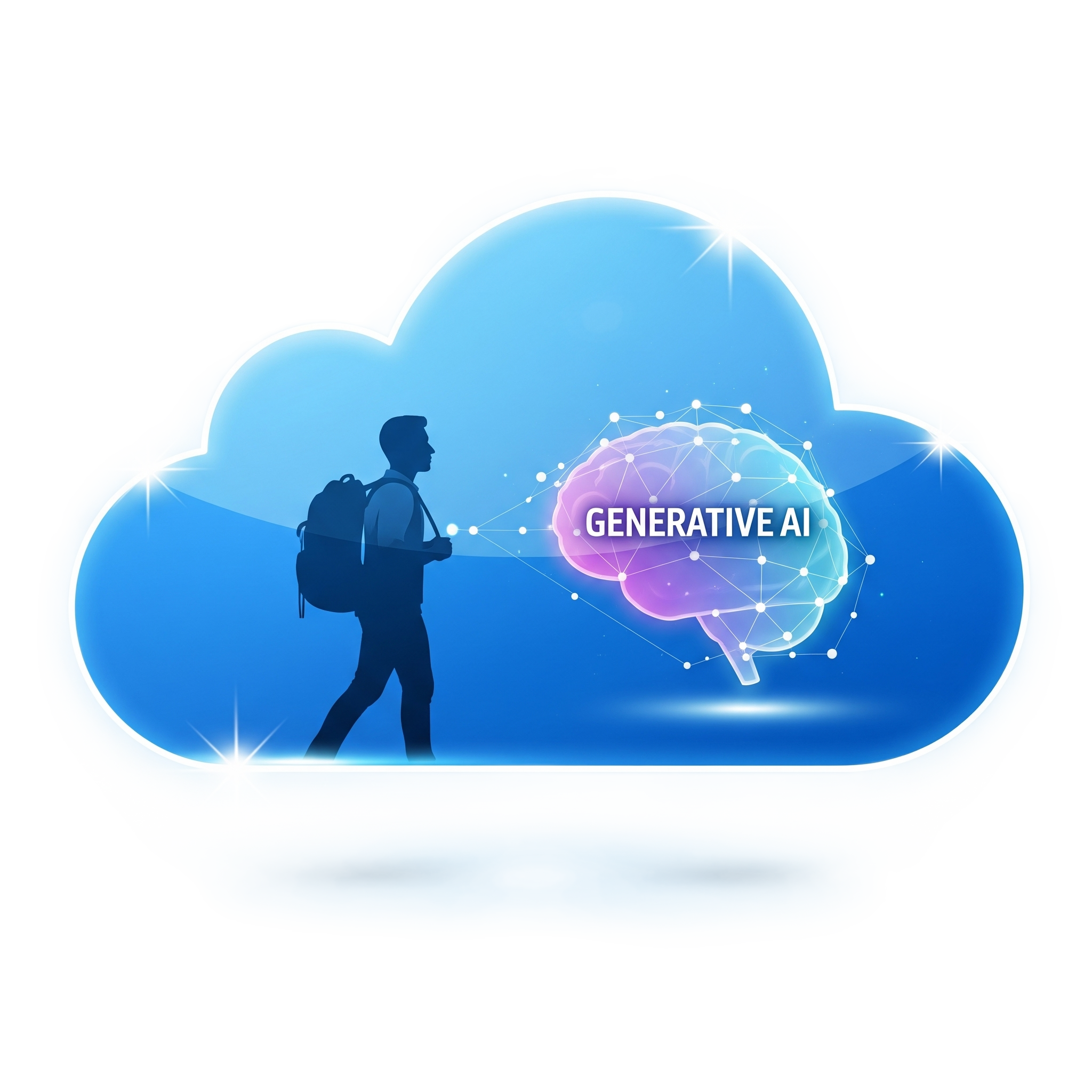
A comprehensive web application for exploring, testing, and monitoring Salesforce Generative AI capabilities including Agentforce, Einstein models, and Data Cloud insights.
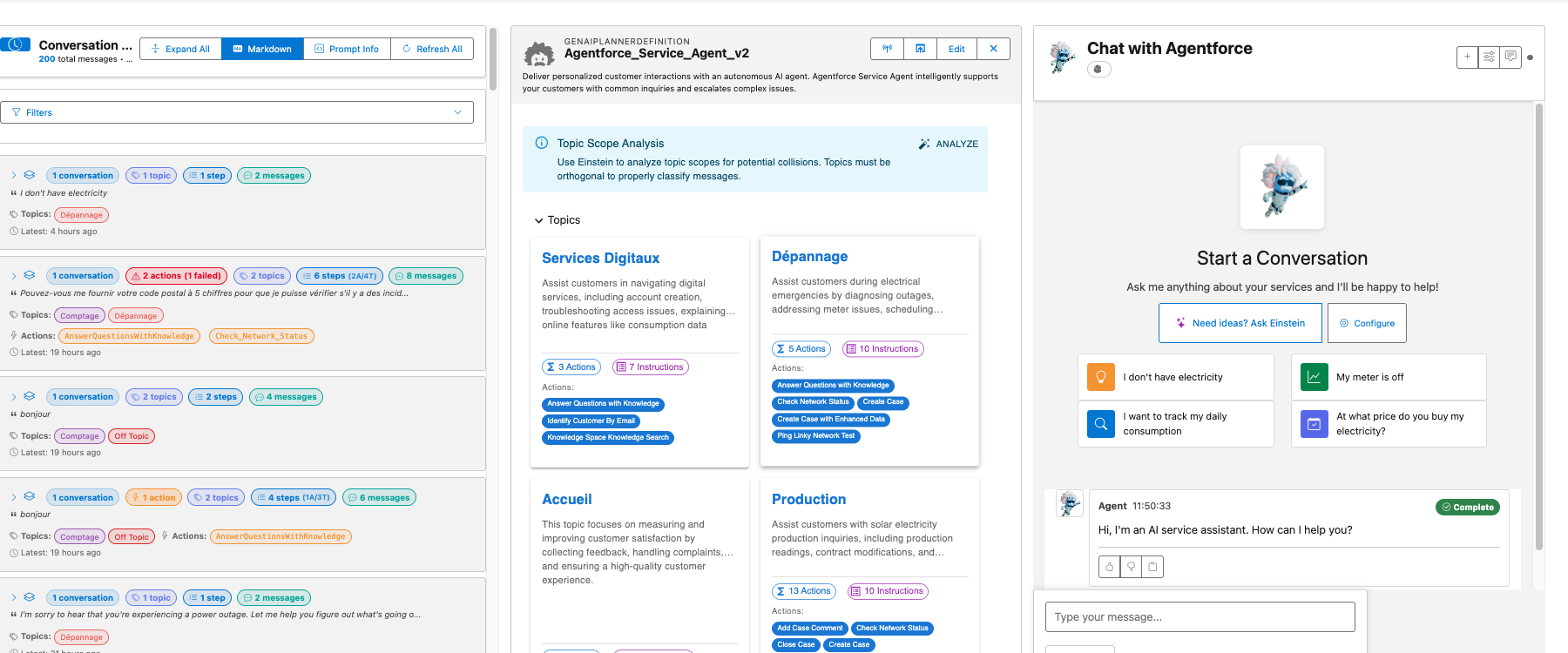
The Problem
Humans and agents are meant to live together, yet we need better tools to understand what agents have done and, more importantly, why.
As AI agents become integral to business operations, teams face key challenges:
Understanding AI Behavior
- 🤔 Complex Reasoning: AI decision-making involves multiple stages and considerations
- 🔍 Tracing Decisions: Need to understand why agents chose specific actions or responses
- 📊 Performance Visibility: Token usage, timing, and quality metrics require analysis
Testing & Validation
- 🧪 Safe Testing: Need controlled environments to validate agent behavior
- 🔄 Iteration Speed: Want to test and refine agents quickly
- 🐛 Issue Reproduction: Need to replay and debug specific interactions
- 📈 Data Analysis: AI data spans multiple objects and requires specialized queries
Configuration Management
- 🗺️ Component Relationships: Understanding how agents, topics, and actions connect
- 📋 Version Control: Tracking which configurations are active vs. draft
- 🎯 Impact Analysis: Knowing what will be affected by changes
Development Tools
- 🔧 Specialized Needs: AI development requires different tools than traditional Salesforce
- 💬 Prompt Engineering: Testing different models, prompts, and parameters
- 📊 Analytics Access: Analyzing conversation data for insights
In short: Teams need specialized tools to build, test, and optimize AI agents effectively.
How GenAI Explorer Solves This
GenAI Explorer is the DevTools for Salesforce AI - bringing complete transparency, powerful debugging, and rapid iteration to AI development.
🔍 Complete Visibility
✅ See Inside AI Reasoning: Visual Atlas pipeline showing all 6 processing stages
✅ Track Every Decision: View which topics matched, which actions executed, and why
✅ Live Performance Metrics: Token usage, processing time, quality scores in real-time
🧪 Safe Testing Environment
✅ Chat Without Risk: Test agents locally before production
✅ Control Context: Set session and message variables to simulate any scenario
✅ Replay Requests: Reproduce any historical request with one click
✅ Edit & Test: Modify prompts and compare results instantly
📊 Data-Driven Insights
✅ Pre-Built Analytics: 8+ ready-to-use Data Cloud queries
✅ Conversation History: Filter and analyze all past conversations
✅ Export Capabilities: Get data into Excel, JSON, or CSV instantly
✅ No SQL Required: Visual query builder with auto-complete
🎨 Visual Understanding
✅ ERD Diagrams: See all AI objects and relationships
✅ Atlas Pipeline: Interactive 6-stage reasoning visualization
✅ Interactive Boards: Create documentation with drag-and-drop
✅ Configuration Browser: Explore all agents, topics, actions at once
⚡ Developer Acceleration
✅ Topic Collision Detection: Einstein-powered overlap analysis
✅ AI Prompt Optimization: Get improvement suggestions automatically
✅ Model Comparison: Test GPT-4 vs GPT-4o Mini side-by-side
✅ Unified Interface: Everything in one web app - no context switching
Impact:
- 🚀 80% faster testing - minutes instead of hours
- 🔍 70% faster debugging - see exactly what went wrong
- 💰 50-70% cost reduction - optimize model selection
- 📚 10x faster onboarding - visual docs and live data
Why We Built It
Humans and agents are meant to live together. But for this collaboration to succeed, we need transparency.
GenAI Explorer was created by Salesforce developers and AI engineers building Agentforce implementations who needed better tooling. The project started with a simple question:
"How can we see what's happening inside an Agentforce conversation?"
From that question came a comprehensive toolkit that answers:
- What did the agent do? Which actions, topics, and data?
- Why did it do that? What reasoning led to those decisions?
- How can we improve it? Where are bottlenecks and optimization opportunities?
Our Vision
Today: Salesforce Agentforce, Einstein, Data Cloud
Tomorrow: Multi-platform AI agent support
Future: A unified lens for understanding any AI agent, anywhere
The goal: Make AI agent behavior transparent and understandable, regardless of platform.
Overview
GenAI Explorer is a web application designed for Salesforce administrators, developers, and AI engineers who need to interact with, test, and monitor Generative AI capabilities within their Salesforce orgs. It provides a unified interface for working with your organization's AI agents, understanding their configuration, and analyzing their performance.
Single Purpose
A developer and administrator tool for chatting with, testing, and monitoring Salesforce Agentforce and Einstein AI capabilities.
Key Capabilities
💬 Chat with Agentforce Agents
Have real-time conversations with your Agentforce agents, test scenarios, configure session variables, and analyze agent responses.
🤖 Configuration Explorer
Browse all AI Agents, Topics, Actions, and Prompts in your org with comprehensive entity relationship diagrams.
🧠 Atlas Reasoning Engine
Visualize the six-stage AI processing pipeline and understand how Salesforce processes AI queries.
🔬 Einstein Model Testing
Test and compare multiple Einstein AI models with custom prompts and parameter control.
🎨 Interactive Boards
Create visual workflows and documentation using drag-and-drop boards with AI-powered editing.
☁️ Data Cloud Integration
Execute queries and monitor AI data directly with pre-built analytics queries.
📊 Token Usage Report
Comprehensive analytics dashboard combining quality metrics, user feedback, and cost analysis (CO2 emissions and cost by topic/week) for data-driven AI optimization.
Quick Start
Installation Options
Option 1: Web Application (Recommended)
Visit https://app.sf-explorer.com/gen-ai.html to use GenAI Explorer directly in your browser. No installation required - just connect to your Salesforce org using secure OAuth 2.0 authentication and start exploring.
Option 2: Chrome Extension
For users who prefer browser integration, install from the Chrome Web Store for side panel integration and context menu shortcuts.
Getting Started
- Access the web app at https://app.sf-explorer.com/gen-ai.html or install the Chrome extension
- Connect to your Salesforce org using OAuth 2.0 authentication
- Explore your AI agents, topics, and actions
- Chat with your agents to test their behavior
- Monitor performance using Data Cloud queries
Who Should Use GenAI Explorer?
For Administrators
- Monitor Agentforce agent performance
- Track conversation flows and user interactions
- Analyze agent usage patterns
- Troubleshoot configuration issues
For Developers
- Test Einstein AI models during development
- Debug prompt templates and responses
- Explore GenAI Function Definitions
- Optimize token usage and costs
For AI/ML Engineers
- Understand the Atlas reasoning pipeline
- Analyze AI model performance
- Monitor safety and compliance metrics
- Optimize retrieval strategies
For Data Scientists
- Query Data Cloud for AI analytics
- Analyze conversation patterns
- Track feature usage statistics
- Export data for analysis
Requirements
- Browser: Modern web browser (Chrome, Firefox, Safari, Edge)
- Salesforce: Org with Agentforce or Einstein AI features enabled
- Permissions: Appropriate access to AI metadata and Data Cloud
Architecture
Built with modern web technologies:
- React 18 - Modern UI framework
- TypeScript - Type-safe development
- Salesforce Lightning Design System - Native Salesforce UI/UX
- React Flow - Interactive visualizations
- JSForce - Salesforce API integration
- Material-UI - Additional UI components
Privacy & Security
- 🔒 Secure Authentication: Official OAuth 2.0 flows
- 🏠 No External Storage: All data remains in your Salesforce org
- 🎯 Direct API Calls: Queries execute directly against your instance
- 💾 Browser-Only Storage: Preferences saved locally
- 🚫 No Third-Party Services: No data sent externally
📚 Feature Documentation
Explore the detailed documentation organized by category:
💬 Conversation
- Conversation History - View, filter, and analyze all conversations
- Chat with Agents - Have real-time conversations with your AI agents
🤖 Configuration & Analysis
- Configuration Explorer - Browse agents, topics, actions, and prompts with ERD diagrams
- Topic Collision Analysis - Detect and resolve overlapping topics to prevent routing issues
🛠️ Testing Center
- Adding Test Cases - Create comprehensive test suites from scratch or real interactions
- Test Case Editing - Edit and manage AI agent test cases with smart comparison
🧠 AI Platform Understanding
- Atlas Reasoning Engine - Understand the 6-stage AI processing pipeline
- Einstein Model Testing - Test and compare different AI models side-by-side
🛠️ Advanced Tools
- Request Replay & Debugging - Replay requests, edit prompts, and optimize AI responses
- Data Cloud Integration - Query and analyze AI data with pre-built queries
- Token Usage Report - Comprehensive analytics combining quality, feedback, and cost (CO2 emissions and cost by topic/week)
❓ Help & Support
- FAQ - Frequently asked questions and troubleshooting
Built for the Salesforce community to unlock the full potential of Generative AI 🚀